Unit 1: Creating OU¶
Operator |
Operation Location |
|---|---|
Tenant Administrator |
Application Portal > Tenant OU |
Before an OU administrator can manage an OU, the tenant administrator must first create an OU within the tenant and assign an OU administrator. If an OU and OU administrator have already been assigned, you may skip this section.
Procedure¶
The tenant administrator should follow these steps:
Log in to the Application Portal, select the tenant OU.
Note
The tenant OU is marked with “tenant” at the top right of the OU name.
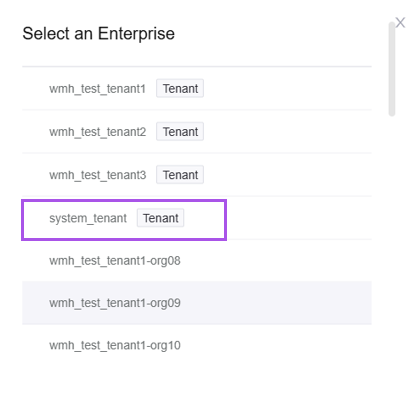
In the left navigation panel, select the OU Management menu.
Choose Create New Organization, fill in the basic information of the organization, and select Add Organization Administrator. Search for or create a new account via user email to assign the OU administrator.
After completion, the OU administrator can log in to the Application Portal, access the Admin Console, and proceed with OU initialization and resource management.