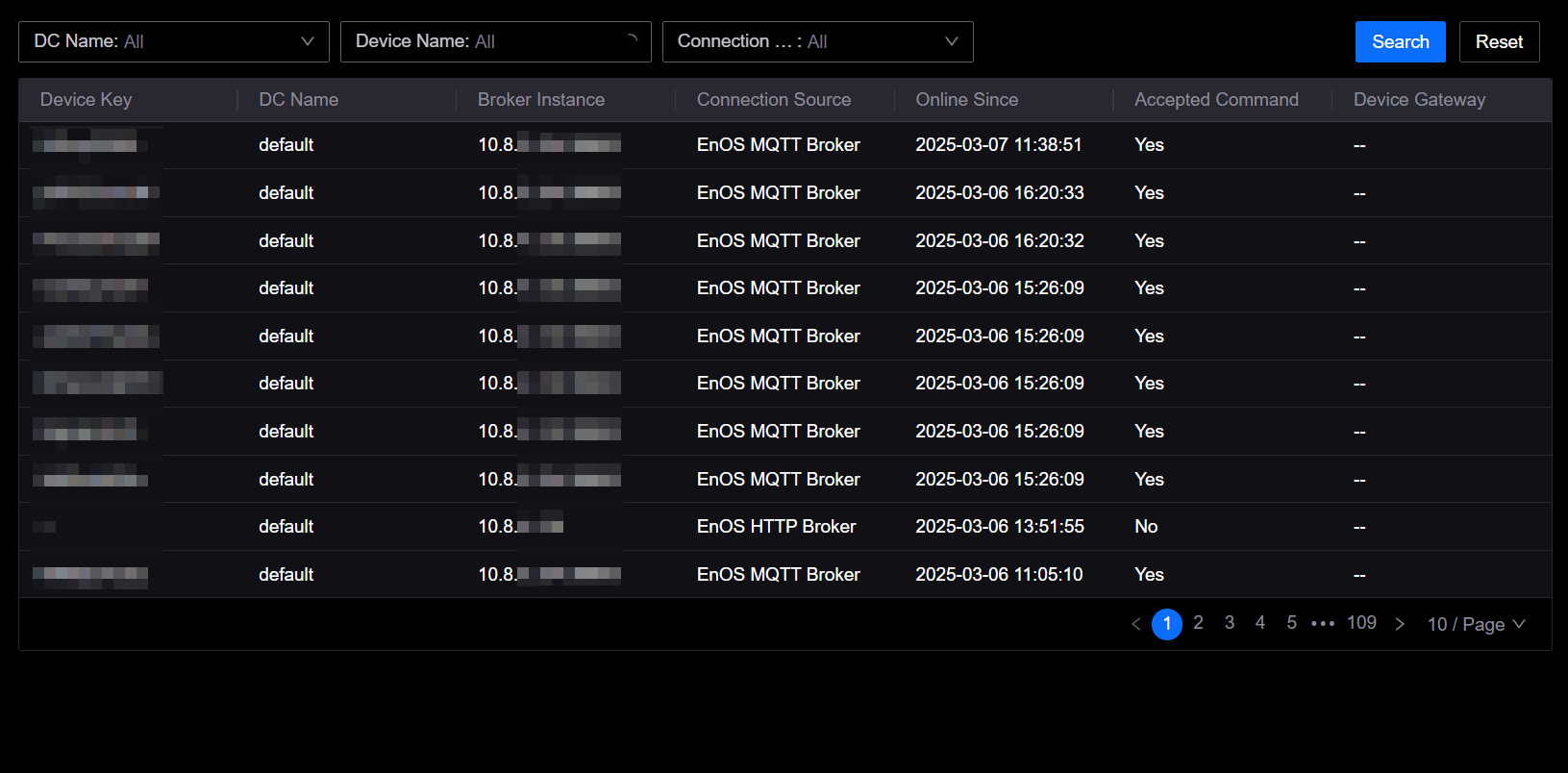Viewing Device Routing¶
You can view the routing information of connected devices in the EnOS cloud, including the Device Connection (DC) name, Broker address, and connection status.
Prerequisites¶
Ensure you have the Developer role to access the developer console in the application portal. If you don’t have this role, contact the OU administrator to add it.
Procedure¶
In the Developer Console of EnOS Application Portal, select Operation Monitoring > Route Manager.
In the table, you can access the following information:
Device Key: The unique identifier of the device.
DC Name: The Device Connection (abbreviated as DC) to which the device belongs.
Broker Instance: The Broker endpoint the device is connected to (e.g.,
10.8.3.246:38883).Connection Source: The connection method of the device, including:
HTTP Broker: Connected to EnOS via the HTTP protocol.
MQTT Broker: Connected to EnOS via the MQTT protocol.
HTTP Integration: Data integrated into EnOS from a third-party system via the HTTP protocol.
MQTT Integration: Data integrated into EnOS from a third-party system via the MQTT protocol.
DIS: Data integrated into EnOS from a third-party system or cloud via EnOS Device Data Integration Service.
Online Since: The last connection time of the device.
Accepted Command: Whether the device supports receiving commands from the cloud.
Device Gateway: Whether the device is connected through a gateway; if so, the gateway name is displayed.