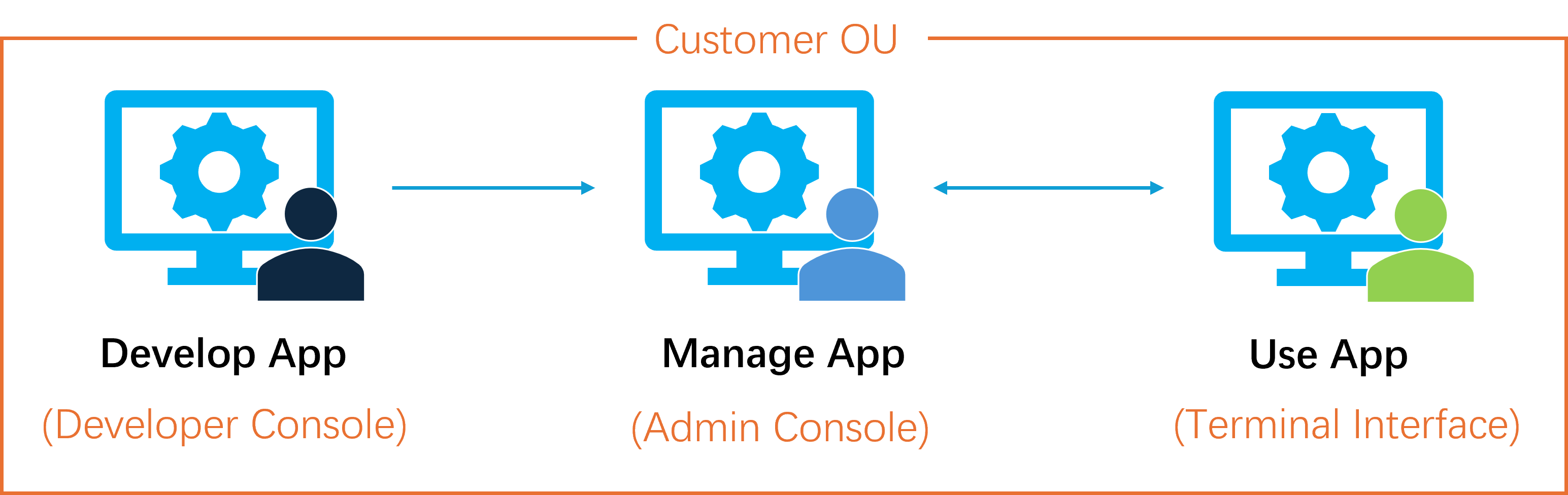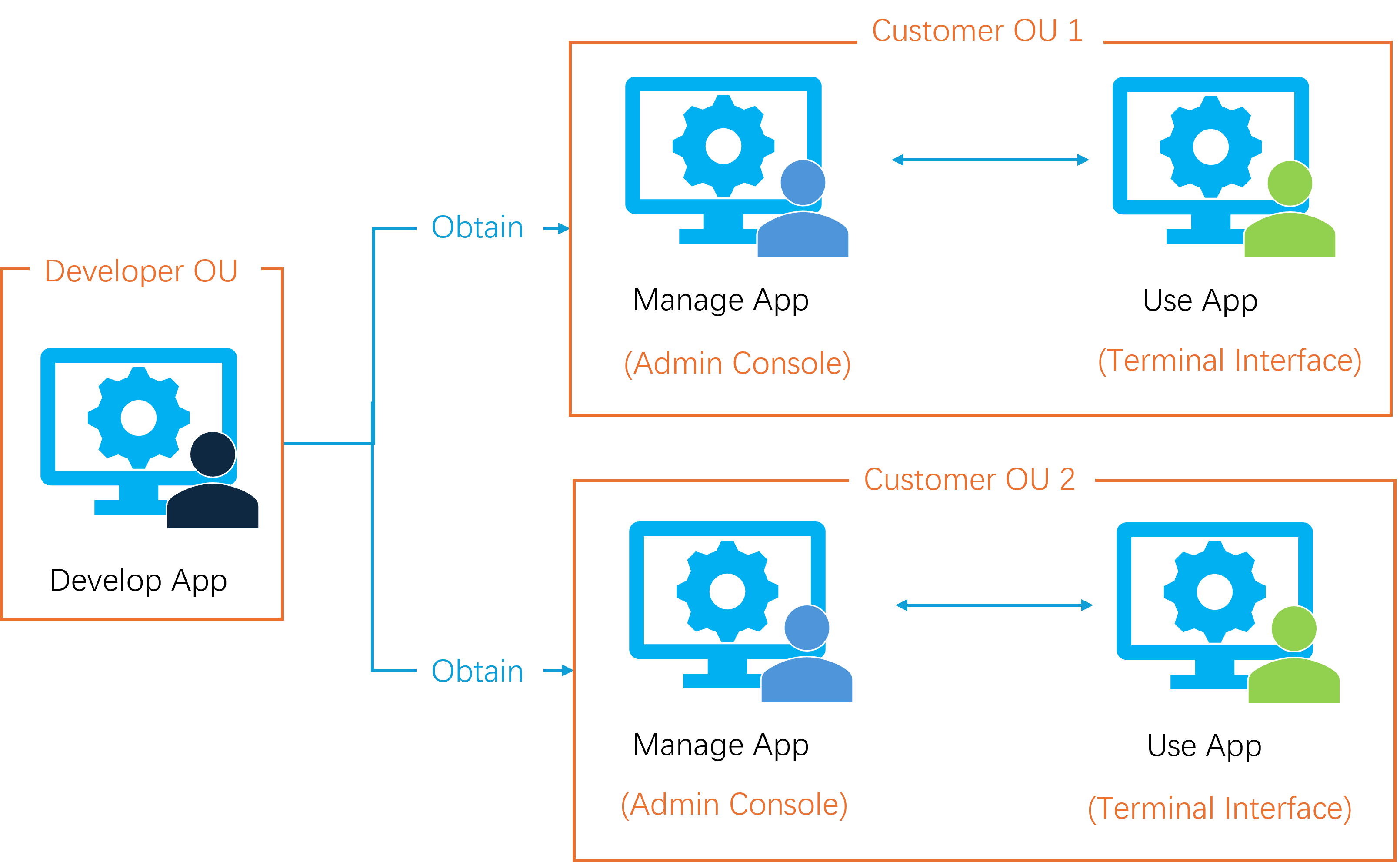About EnOS Application Registration¶
EnOS Application Registration is one of the core features of EnOS, aiming to help application developers quickly create, manage, and distribute applications, providing efficient digital solutions for enterprises or organizations. Whether developing internal exclusive applications or sharing cross-organization applications for multiple organization units (OUs), EnOS Application Registration simplifies development processes and ensures secure integration with EnOS Application Portal’s intuitive Developer Console and flexible permission management mechanisms.
Feature Highlights¶
Efficient Management: Through the Developer Console of EnOS Application Portal, application developers can quickly register, modify and import applications, or obtain the shared applications from other OUs, reducing duplicate development efforts.
Flexible Permission Control: Through menu management and permission configuration, application developers and application administrators can accurately control the access range of end users. For example, set the Delete Device button that is visible only to the device administrators to ensure data security.
Seamless Integration: Use service accounts (AccessKey and SecretKey) to call EnOS Open APIs to achieve data interaction with external systems. For example, application developers can obtain device status in real time through EnOS APIs and integrate it into a third-party monitoring platform.
Use Scenarios¶
Depending on whether the development and the usage of the application are in the same OU, EnOS Application Registration supports the following two typical scenarios.
Create Applications in the Same OU
Suitable for internal development and use of enterprises or organizations. Development, permission management and end user usage are all completed within the same OU, which is convenient for unified management and control.
Application developers create and develop applications in Developer Console.
Administrator configures user roles and permissions in Admin Console.
End users access the application in the Terminal Interface and use the assigned functions.