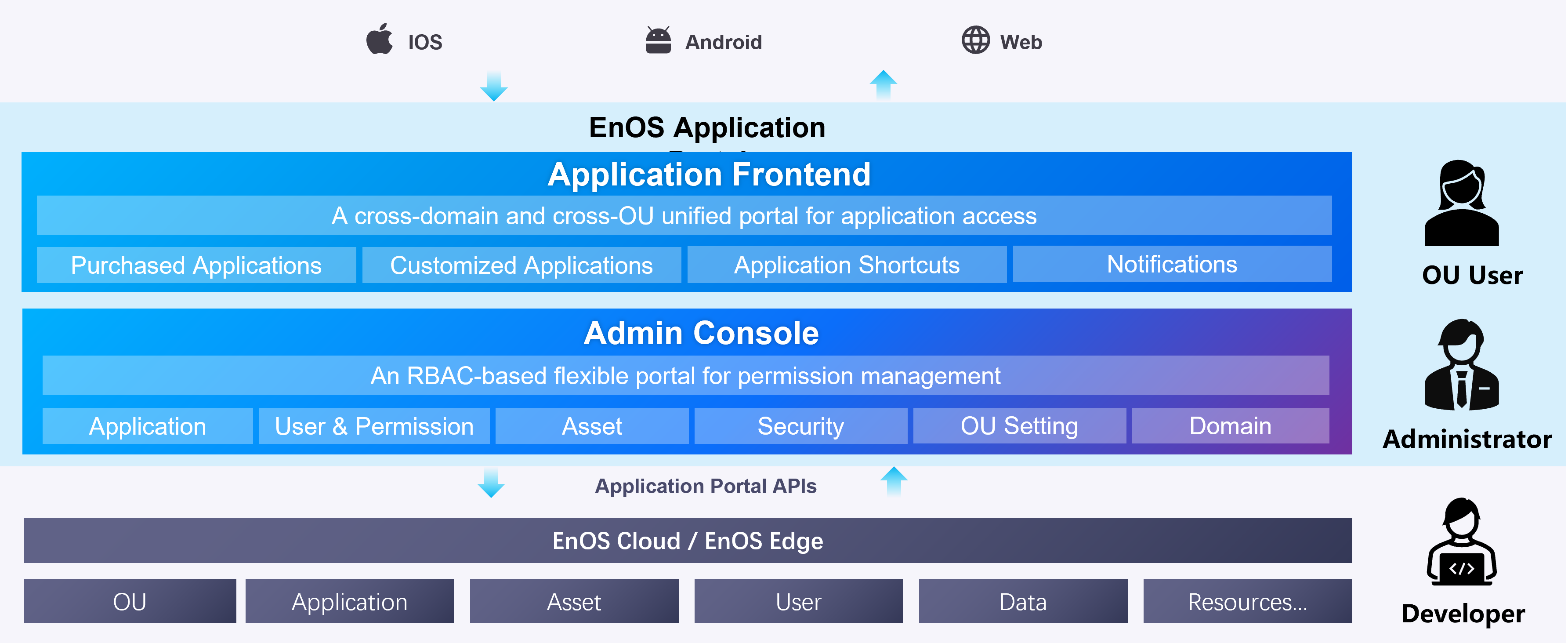Product Architecture¶
EnOS Application Portal serves as a trinity of application development, permission management, and application access, where:
Admin Console: A platform for OU administrators to manage application authorization, user permissions, resource synchronization, and audit security. It is the permission control center of the EnOS Application Portal, responsible for maintaining system security and access policies.
Application Authorization: Configuring permission management for custom and native applications.
User Permission Management: Managing users’ access to applications and resources through roles, user groups, and organizational structures.
Resource and Security Management: Managing resource synchronization and permission allocation, with the ability to view audit logs.
Tenant Management: A tenant can contain multiple OUs, and tenant administrators can create OUs and assign OU administrators.
Developer Portal: Provides developers with native application capabilities such as application development, device onboarding, and data management.
Application Development: Developers create and manage applications here, including registering custom applications, defining application functions, and access permissions.
Device Onboarding: Connecting and managing devices, collecting device data, and uploading it to the EnOS platform.
Data Management: Managing data sources, configuring data subscriptions, and performing data analysis and processing.
Application Portal: A unified entry point for end-users to access EnOS applications. After logging in, users can use custom applications authorized by the OU administrator, view alarm notifications, and receive in-app messages.