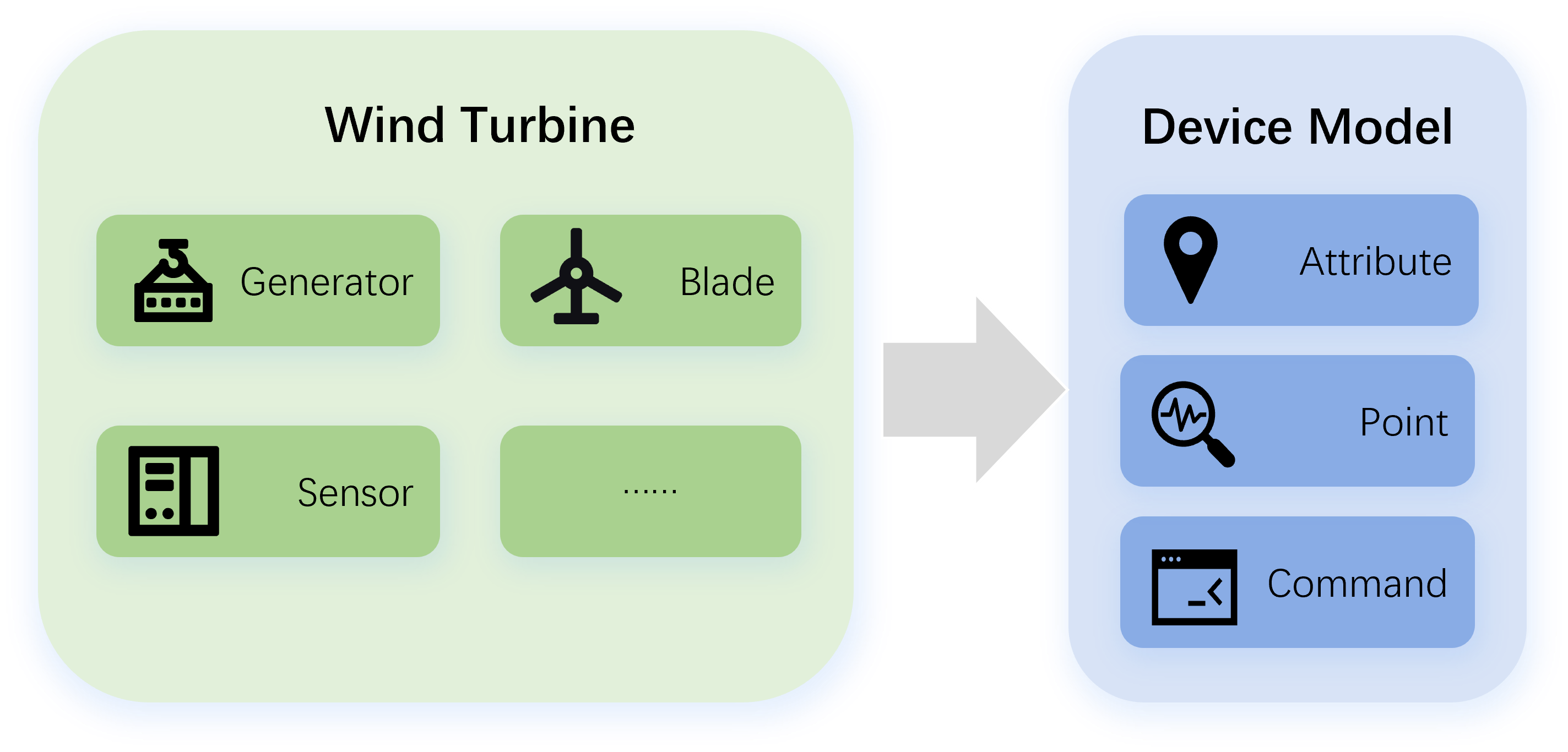Models and Asset Modeling¶
In EnOS, modeling is a critical step in abstracting assets into digital objects. Models bridge the physical world and the digital platform by defining the characteristics and behaviors of assets, enabling data management and business applications. Depending on business requirements, assets can be abstracted as either device assets or logical assets. This document provides a detailed explanation of their design and implementation.
Note
When you create models in EnOS Model Management , only models with Model Usage set to Device Connection can be used in EnOS Device Connectivity and Management, and can be queried and updated via the Model Service APIs.
Designing Models¶
Models reflect the characteristics and functionalities of physical assets through attributes, measurement points, and commands:
Model Element |
Definition |
Real-World Mapping |
Examples |
|---|---|---|---|
Attributes |
Static information about an asset that rarely changes during operation. |
Basic information or fixed parameters of a physical asset, typically determined by the manufacturer or during installation. |
Model No., installation location, rated power |
Measurement Points |
Dynamic time-series data generated during asset operation, used for monitoring and analysis. |
Operational status or environmental data of a physical asset, typically collected by sensors. |
Wind speed, temperature, current |
Commands |
Control instructions or operations an asset can respond to, ranging from simple actions to complex logic sequences. |
Executable functions or behaviors of a physical asset, typically associated with actuators. |
Start motor, shut down device |
Abstracting Assets¶
Assets are classified into device assets and logical assets based on whether they correspond to a physical device. The table below compares their differences:
Dimension |
Device Asset |
Logical Asset |
|---|---|---|
Real-World Object |
Physical device |
Business entity or aggregated object |
Data Source |
Directly from device sensors |
Aggregated or computed data |
Model Source |
Device model, based on hardware characteristics |
Business model, based on business requirements |
For example, consider a wind turbine. From an external perspective, it appears as a single unit, but internally, it comprises multiple devices. On an IoT platform, you can choose to abstract the wind turbine as either a device asset or a logical asset based on your business needs.
Device Assets and Device Models¶
Defining a wind turbine as a standalone device means it is treated as a single device instance bound to a model. Data from internal components (e.g., generator, blades, sensors) is represented as attributes, measurement points, or commands of that device.
In this scenario, you only need to prepare one wind turbine model. An example is provided below:
Attributes |
Measurement Points |
Commands |
|---|---|---|
|
|
|
Logical Assets and Business Models¶
Defining a wind turbine as a combination of devices means it is treated as a logical asset bound to a business model. Its internal components (e.g., generator, blades, sensors) are treated as independent devices, each bound to its own device model. These models define their respective attributes, measurement points, and commands, with mapping relationships established between the wind turbine model and the device models.
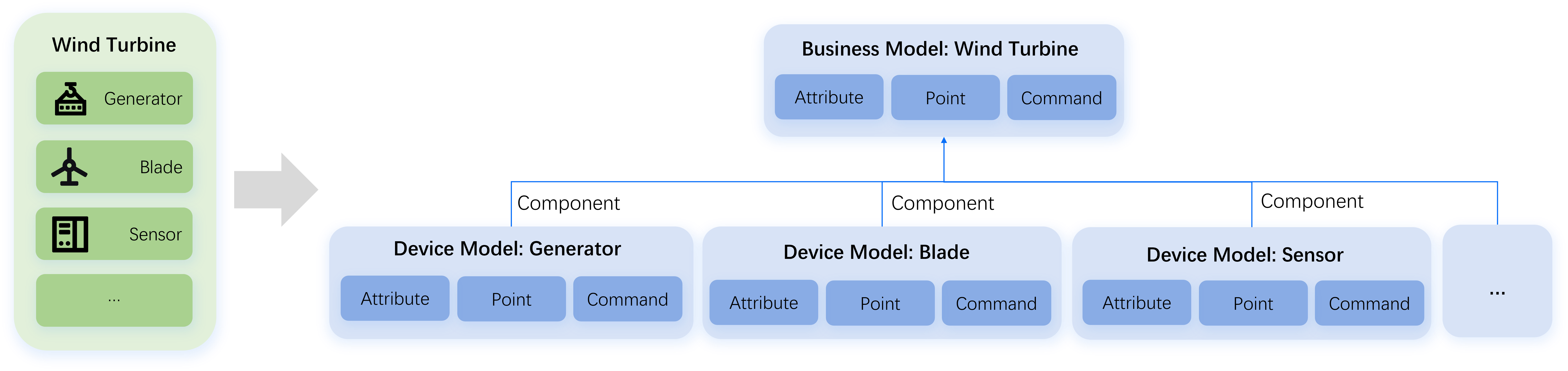
In this scenario, the wind turbine corresponds to one business model, while its internal components (e.g., generator, blades, sensors) each correspond to a device model. This requires designing 4 models and defining the mapping relationships between them.
1. Designing Business Models¶
The business model defines the global characteristics of the wind turbine. Below is an example of a wind turbine business model:
Attributes |
Measurement Points |
Commands |
|---|---|---|
|
|
|
2. Designing Device Models¶
Each sub-device has its own model, defining its attributes, measurement points, and commands. These sub-device models can be aggregated into the wind turbine either by Referencing Components or by Creating an Asset Tree and Node, which builds a topology while preserving device independence.
Below are examples of three device models:
Device Model |
Attributes |
Measurement Points |
Commands |
|---|---|---|---|
Generator |
|
|
|
Blade |
|
|
|
Sensor |
|
|
|
3. Configuring Mapping Rules¶
To enable the aggregation functionality of logical assets, mapping rules are required to associate device model with the wind turbine model. Whether you treat the 3 device types as components or child nodes in an asset tree, you can Configuring Property Rules for attributes and measurement points in the wind turbine model. Below is an example of mapping relationships between the wind turbine model and the 3 device models:
Wind Turbine Model Property |
Device Model Property |
Mapping Rule |
|---|---|---|
Attribute: Turbine ID |
N/A |
N/A, inherent to logical asset |
Attribute: Location |
N/A |
N/A, inherent to logical asset |
Attribute: Installation Date |
N/A |
N/A, inherent to logical asset |
Attribute: Generator Model |
Generator Attribute: Generator Model |
Turbine.GeneratorModel = Generator.Model |
Attribute: Blade Count |
Blades Attribute: Blade Count |
Turbine.BladeCount = Blades.Count |
Attribute: Sensor Type |
Sensor Attribute: Sensor Type |
Turbine.SensorType = Sensor.Type |
Measurement Point: Site-Wide Power Output |
Generator Measurement Point: Generator Power |
Turbine.SiteWidePower = SUM(Generator1.Power, Generator2.Power, …, GeneratorN.Power) |
Measurement Point: Site-Wide Wind Speed |
Sensor Measurement Point: Wind Speed |
Turbine.SiteWideWindSpeed = AVG(Sensor1.WindSpeed, Sensor2.WindSpeed, …, SensorN.WindSpeed) |
Measurement Point: Site-Wide Vibration Frequency |
Blades Measurement Point: Blade Vibration Frequency |
Turbine.SiteWideVibration = MAX(Blades1.Vibration, Blades2.Vibration, …, BladesN.Vibration) |