Message Type Switch¶
The Message Type Switch node routes the incoming message according to the specified message type to downstream nodes for processing.
Node Type¶
Filter.
Input and Output Ability¶
This node has 1 entry point and multiple exit points. The number of exit points available would correspond to the number of Message Type selected plus 1 (Others).
Node Properties¶
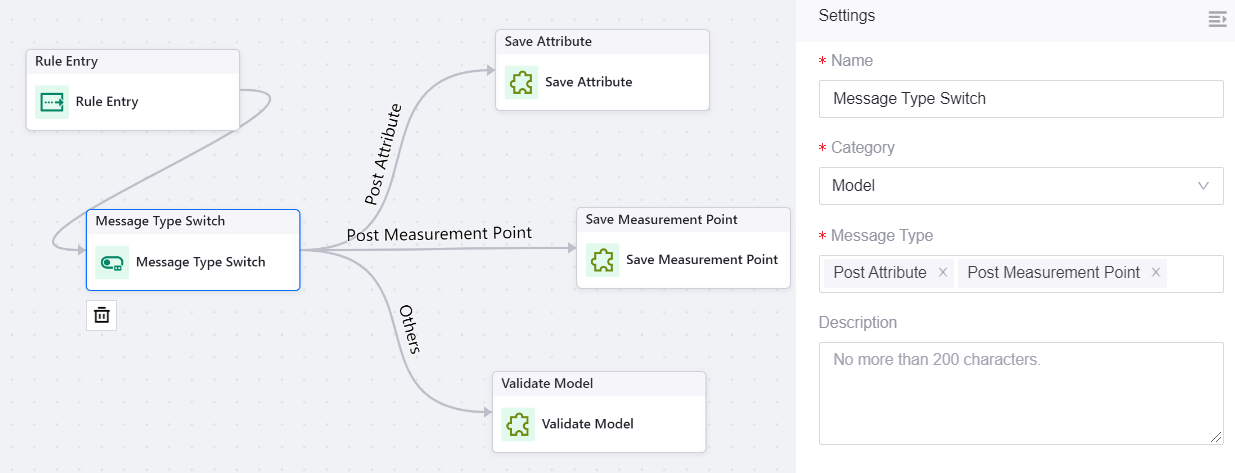
Name
The name for this node.
Message Type
The message will be routed according to the Message Type selected. You can select one or more types.
Model Upstream Message
Post Measurement Point: The device posted its measurement point.
Post Attribute: The device posted its device attribute.
Post Event: The device posted its device events.
Poll Pending Command: The device is offline and the command is cached for sending later when the device is back online.
Get Attribute Info: There is a search for one or more of the device’s attributes.
Delete Attribute: One or more of the device’s attributes is deleted.
Get Model Info: The model information of the device is retrieved.
Data Uploaded by Model: Data is uploaded by the model.
Model Downstream Message
Invoke Service: The device invoked its services.
Set Measurement Point: The device updated its measurement point.
Data Downloaded by Model: Data is downloaded by the model.
Device Connection State
Device Login: The device logged in.
Device Logout: The device logged out.
Device Activate: The device is activated.
Device Lifecycle
Create Device: The device is created.
Enable Device: The device is enabled.
Disable Device: The device is disabled.
Delete Device: The device is deleted.
Device
Post Tag: The tag of the device is added or updated.
Get Tag Info: There is a search for one or more of the device’s tags.
Delete Tag: One or more of the device’s tags is deleted.
Post Local Log: The device posted its local logs.
Post Network Status: The device posted its network status.
Post Topology Info: The device posted its connection topology information.
Register Device: One or more devices are registered.
Gateway Sub-device
Sub-device Login: One or more sub-devices are logged in.
Sub-device Batch Login: Multiple sub-devices are batch logged in.
Sub-device Logout: The sub-device are logged out.
Device Topology
Add Sub-device: One or more sub-devices are added.
Delete Sub-device: One or more sub-devices are deleted.
Get Sub-device Info: There is a search for one or more of the sub-devices.
OTA
Post Firmware Upgrade Process: The device posted the upgrade process of its firmware.
Get Upgrade Firmware Info: There is a search for the upgrade information of the device’s firmware.
Post Firmware Version: The device posted its firmware version.
Command
Acknowledge Command: The command from upstream is acknowledged.
The selected message type(s) will be made available as rule node relation(s) when connecting the Msg Type Switch node to the next node. If the incoming message does not match any of the selected message types, it will be routed to Others.
Description
The description for this node.
Limitations¶
Number of exit points depend on the number of selected Message Type plus 1.
Others must be a standalone rule node relation. It cannot be selected with other rule node relations.
Samples¶
Input Sample¶
{
"MetaData": {
"messageType": "PostAttribute",
"assetId": "assetId",
"deviceKey": "deviceKey",
"productKey": "productKey",
"orgId": "yourOrgId"
},
"Body": {
"color":"blue"
}
}
Output Sample¶
The output will be the same as the input as this node does not modify the message.