Post Tag¶
The Post Tag node adds or updates the output from the previous node as device tag information. The information can be viewed in EnOS Management Console > Device Management > Device Assets > Device Details.
Node Type¶
EnOS.
Input and Output Ability¶
This node has multiple entry points and 2 exit points (success/failure).
Node Properties¶
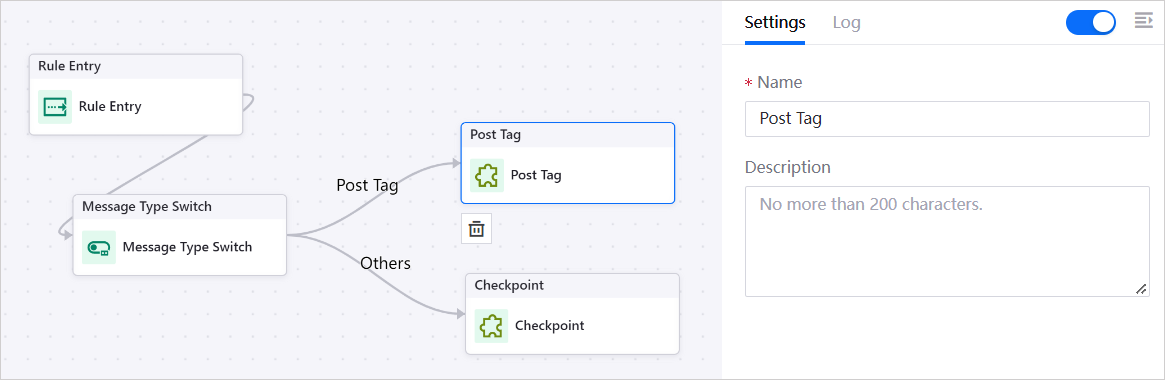
Name
The name for this node.
Description
The description for this node.
Limitations¶
The input msg must be in EnOS standard data format, with the metadata containing the asset ID, device key, product key, and organization ID.
Samples¶
Input Sample¶
{
"MetaData": {
"messageType": "PostTag",
"assetId": "assetId",
"deviceKey": "deviceKey",
"productKey": "productKey",
"orgId": "yourOrgId",
"ts": "1654591385946"
},
"Body": [
{
"tagValue": "36.8",
"tagKey": "Temperature"
}
]
}
Output Sample¶
{
"MetaData": {
"messageType": "PostTag",
"assetId": "assetId",
"deviceKey": "deviceKey",
"productKey": "productKey",
"orgId": "yourOrgId",
"componentResult": "Success",
"ts": "1654591385946"
},
"Body": [
{
"tagValue": "36.8",
"tagKey": "Temperature"
}
]
}